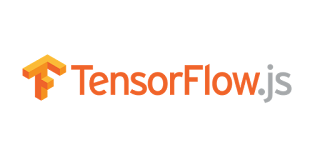HTML minifier module for Nodejs
HTML minification is a process involving striping off unneeded, abundant or otherwise unused HTML attributes and elements without affecting the webpage appearance. minification is useful for statically genetated 'serverless' web application webpages as it delivers easy to digest minimal webpages html-minifier is free and open-source npm nodejs module written in JavaScript for minifying HTML documents, as compared to similar nodejs html minification modules html-minifier proves to be pretty fast, flexible and efficient html-minifier module can be used to minify HTML code programmatically or alternatively you can minify HTML code using global commandline module Npm module Installation To install module in your terminal type npm i html-minifier To install commandline version of html-minifier in your terminal type npm i -g html-minifier usage: html-minifier [options] [files...] options: --remove-comments Strip HTML comments --remove-empty-attributes Remove all attri...