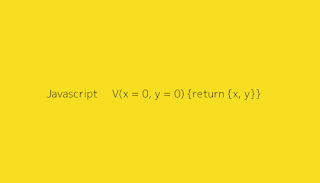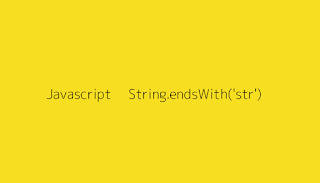String repeat in JavaScript
String repeat is a function that can be used to multiply a string for a given number of times, its a feature that is closely related to string multiplication operator in Python programming language, as compared to Python's syntax; ("String") * (number of times to repeat) "A" * 3 // returns "AAA" Something similar may be archived using string repeat function in JavaScript as; ("String").repeat(number Of times to repeat) For example to triple "A" you can do as; "A".repeat(3) Practical example is with lyrics; const part = "i feel you, " const lyrics = part.repeat(4) + " A, B, C" // "i feel you, i feel you, i feel you, i feel you, A, B, C" Further reading; String . prototype . repeat () MDN